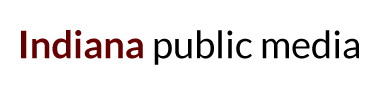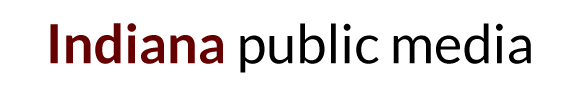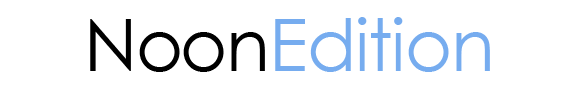Listen to WFIU1 on 103.7 FM. (WFIU News)
Noon Edition is a weekly public affairs call-in program presented by WFIU.
We aim to cover topics of local and regional interest through lively, civil conversation with guests on-air from noon to 1 p.m. on WFIU1.
Noon Edition values listener and community input. People can call-in with their questions and ask them during the program on Fridays using the number 812-855-0811 or toll-free at 1-877-285-9348. Or, we accept questions through the email news@indianapublicmedia.org.
Record your questions and send them in
We are a radio program, and love to hear your voice! Moving forward, we'll accept audio recordings of questions to be played on-air for our Noon Edition hosts and guests to respond to. Here's a step-by-step guide on how to record a question on your phone, written with the iPhone in mind (Androids have a very similar process).
- Find a quiet place and put your phone into airplane mode (go to Settings->Airplane Mode). That way you aren’t interrupted while you’re recording.
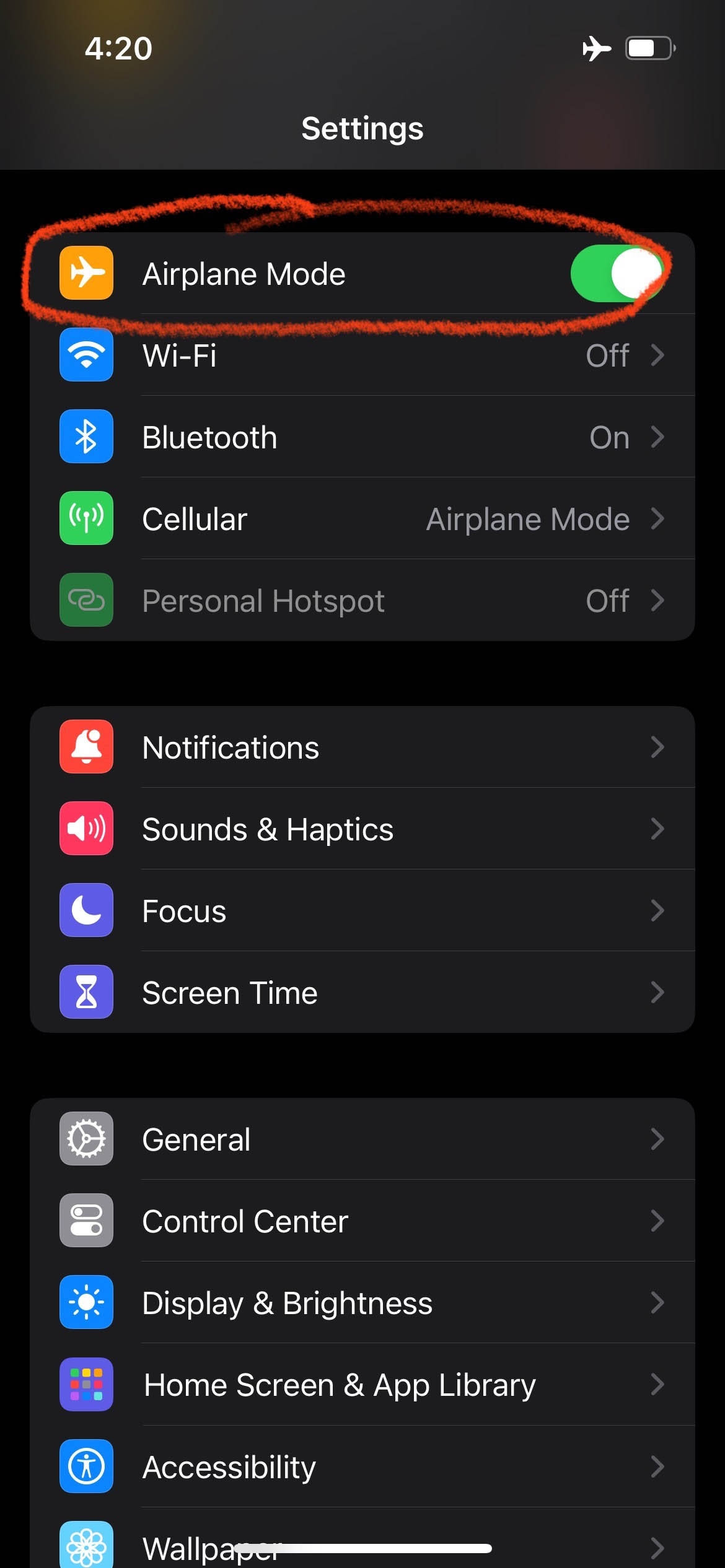
- Open your “Voice Memos” app, which should already be on your iPhone.
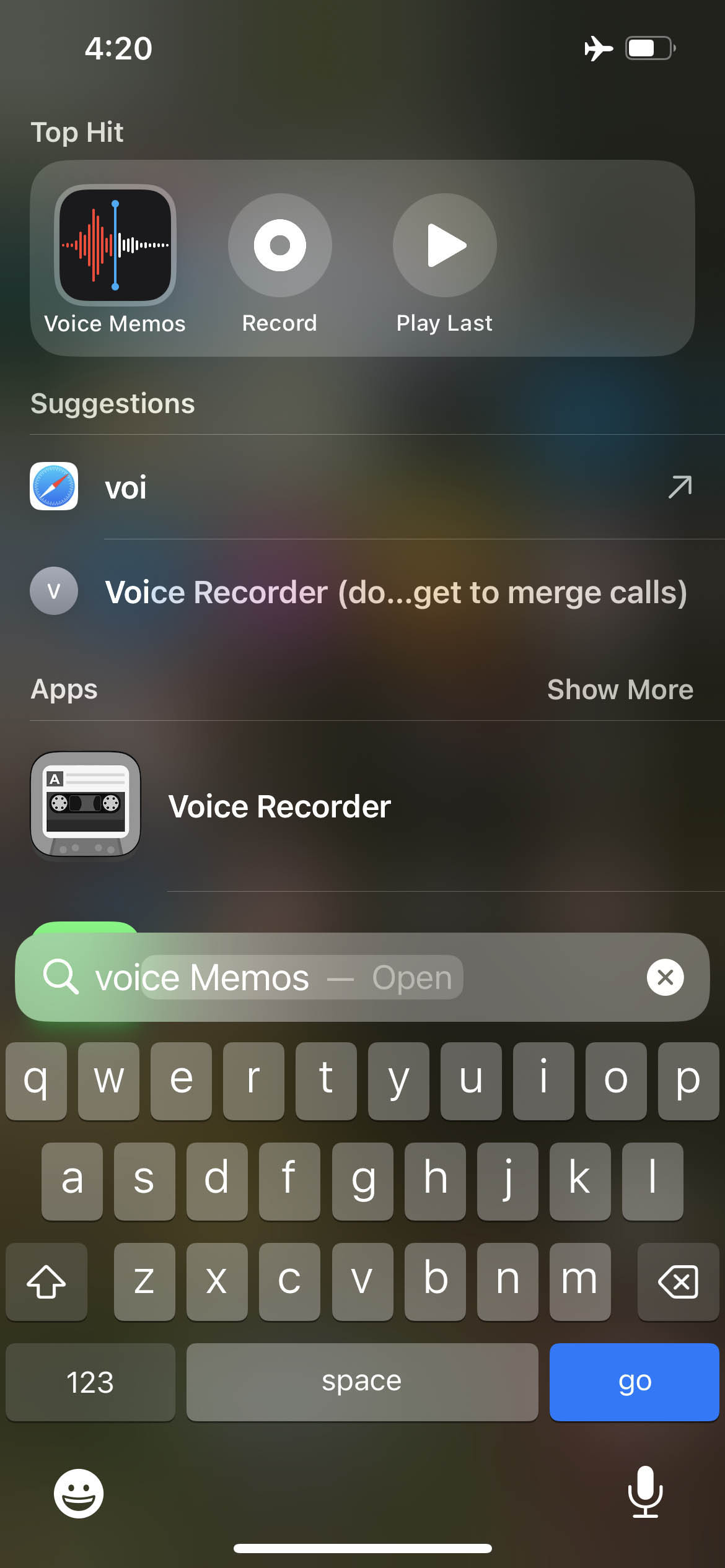
- To start recording, hit the red button then wait about 10 seconds. You should see some sound waves appear and time count up to indicate recording has begun. After you start, wait for a bit and gather your thoughts while your phone records the sound of the room you’re in. (You could do this at the end too. A little bit of “room tone” makes it easier to edit.)

- Hold the phone up to your ear as though you’re on a call. You may want to put your phone to sleep first so your face doesn’t accidentally hit the record button and stop your recording.
Please tell us:
- Your name and the date
- Topic of the show that week
- Ask the question you have for our guests
- Once you’re done, hit the red button again and rename your file by clicking on the title. Add your name, the date, and 'WFIU Noon Edition' to the file name.
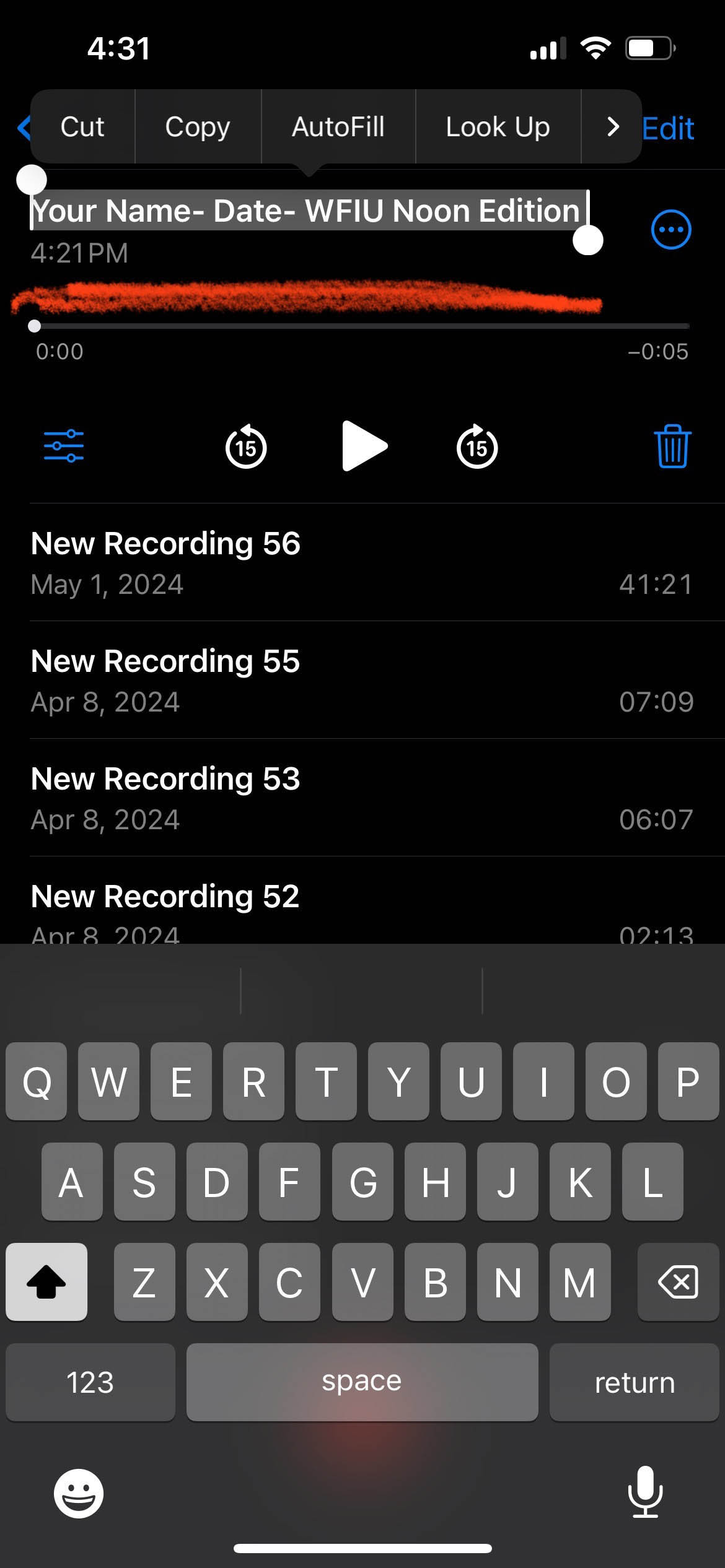

- Hold the phone up to your ear as though you’re on a call. You may want to put your phone to sleep first so your face doesn’t accidentally hit the record button and stop your recording.
Thanks in advance for sharing your questions with us. We may use it during the Noon Edition program for hosts and guests to respond to.