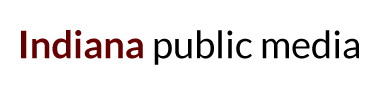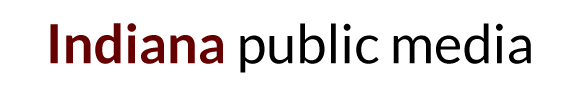Your hard drive is getting full, so you delete a few photos, some documents, and then empty the recycle bin. They're gone now, right?
Well, not exactly, so where do those files go?
It's like this. Think of the hard drive on your computer like a book where you store information. Near the front of the hard drive is a combination table of contents and index, called the file allocation table, or FAT. When you save a file, say your grandmother's recipe for apple strudel, information about where the file is on the hard drive is stored in the FAT, while the actual contents of the file are stored wherever there's room on the hard drive. With me so far?
When you delete a file and then empty the trash, you're not actually deleting the information from the hard drive. All you're really doing is telling the FAT to drop the information on where the file is stored. The contents of the file are still somewhere on the hard drive, taking up space.
The best way to actually get rid of files is to overwrite them with new information. When you save a new file, it might be stored on top of the file you deleted, effectively erasing it, or, you can buy software that automatically overwrites deleted files.